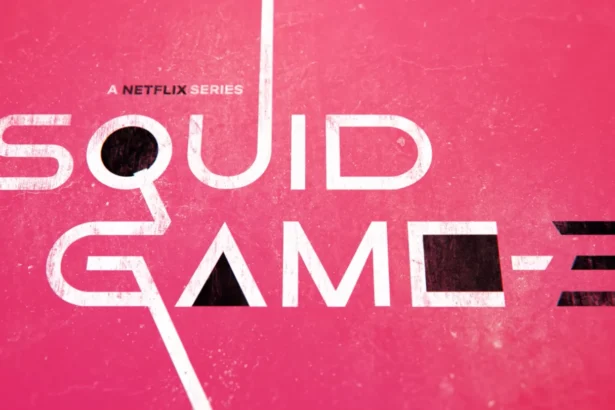ChatGPT is a well-known tool for advance text generation but recently it made a real breakthrough by adding a free image generation feature for users having free tier. This addition to the already user on free tier of ChatGPT enables to generate high-quality images at no cost but with some limitations. Are you a content creator, a marketer or doing simply brainstorming? This feature brings forth exciting new opportunities to your visual content production.
OpenAI ChatGPT officially allowed users having free basic plan to create images by using their Dall-E advance AI technology. For this user inputs the descriptive text and according to that prompt, ChatGPT produce the images by following instructions in user prompt. This feature is designed to be user-friendly for both beginners and experienced creators.
Editor’s Choice: OpenAI’s Text-to-Video Generation using Sora AI
What Model Is Used in the ChatGPT Free Tier?
The Dall-E model which is a state-of-the-art AI model developed by OpenAI and it is the one that powers image generation in basic plans (the free tier). Dall-E is recognized as for its capability to create accurate and vivid images from textual descriptions (user prompts). The free tier is nevertheless, a scaled version of this model which still produces remarkable results and has been tuned for better performance. Generated images are clear, vibrant and can be used for multiple purposes from social media posts to blog illustrations.
Free vs. Paid DALL·E: How They Differ
The DALL-E which is a model provided by ChatGPT allows users to generate images out of the text prompts and it is a powerful tool. On the other hand, the experience and the capabilities can be different with the free and the paid version. Below I will present how they both work:
| Feature | Free DALL·E | Paid DALL·E |
|---|---|---|
| Access and Availability | Available to all users on the free tier | Available to subscribers or those on a paid plan |
| Image Quality | High-quality images but with some limitations | Higher resolution and more detailed images |
| Resolution | Lower resolution suitable for basic digital use | Higher resolution, suitable for professional use |
| Image Generation Limits | Limited number of generations per day | Higher or unlimited generation limits depending on the plan |
| Model Version | Typically uses a scaled-down version of DALL·E | Access to the latest DALL-E 3 which isfull-scale version |
| Complexity Handling | Handles simple to moderately complex prompts | Better handling of complex, multi-layered prompts |
How to Write a Prompt to Generate an Image
Creating images with ChatGPT’s free tier is straightforward, even for beginners. Here’s how a simple user can craft effective prompts:
- Be Descriptive: The more details you provide, the better the image would be. For this you have to include specifics about colors, objects, scenery, and even the mood you want the image to convey.
- Example: “A serene beach at sunset with palm trees, a calm ocean, and a vibrant orange and pink sky.”
- Specify the Style: If you want the image in a particular style (e.g., cartoonish, realistic, abstract), mention that in your prompt.
- Example: “A realistic portrait of a golden retriever puppy sitting in a grassy field.”
- Focus on Key Elements: Identify the most important elements of your image, ensuring they are included in the prompt.
- Example: “A close-up of a vintage typewriter with typed words ‘Hello World’ on the paper.”
- Experiment and Iterate: Don’t hesitate to try different versions of your prompt to achieve the desired result. Sometimes tweaking a word or phrase can make a significant difference in the outcome.
Benefits of Using ChatGPT’s Free Image Generation
How to Access the Free Image Generation Feature
The free-of-charge image generation feature can easily be accessed. Users should log in to the ChatGPT account and make use of Text prompts to create images. Services are accessible on any device and thus, make it easy to use the service from a desktop or mobile device.
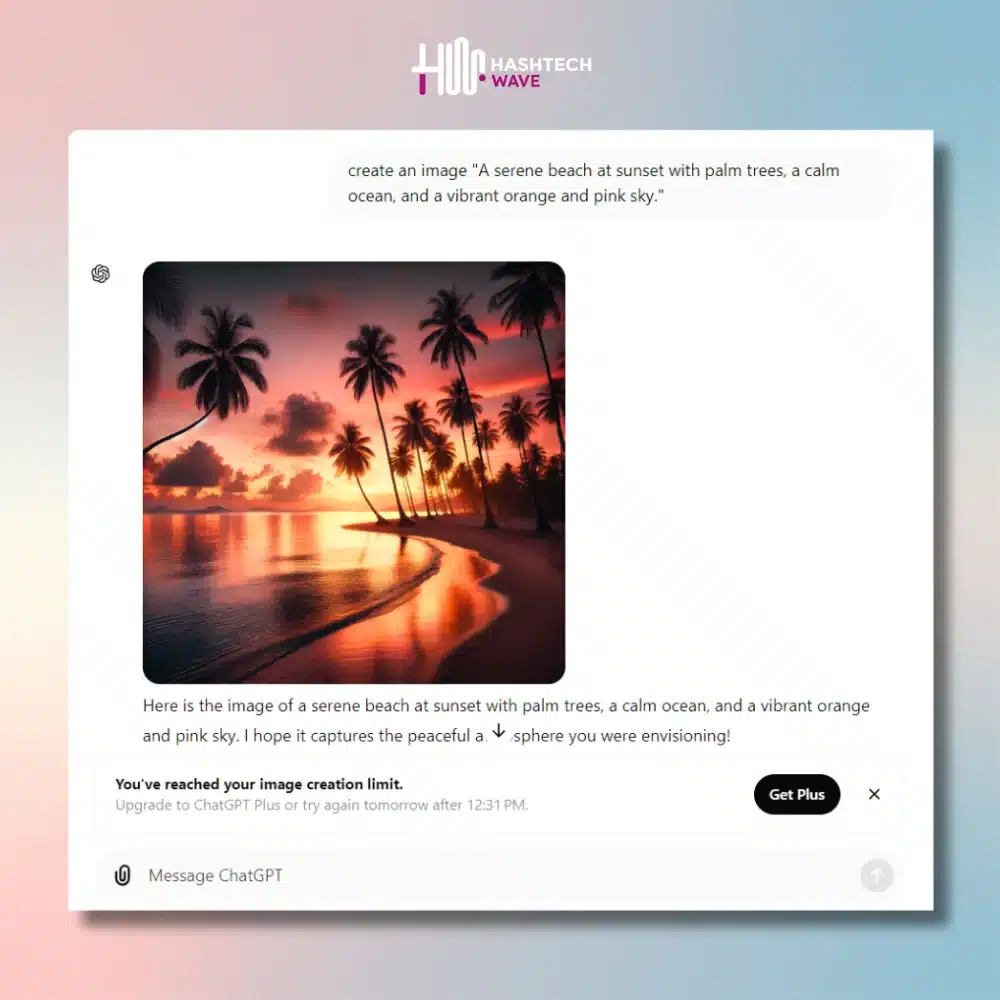
The quality of images designed on the free plan is worth mentioning, especially when you think that it is free of charge. Although it may not be able to compete with the ultra-high resolution and detailed depiction of premium versions, the images are still very much suitable for most digital use cases. Besides the easy-going method for the preparation of prompts, people who are new to personal or professional work can take advantage of this function. Artificial Intelligence is still in its evolutionary process, thus, we will see greater improvements in ChatGPT in the years to come.