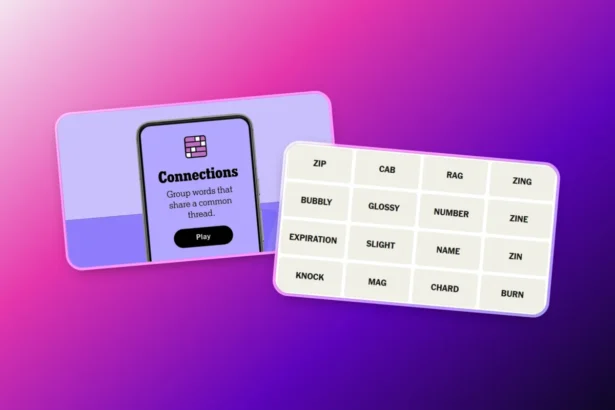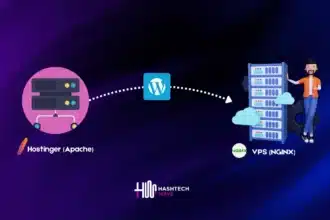To be Productive, you need a tool that is as fast as your mind and with Logitech MX Creative console you gets a very good progress at every rotation and on every tap. It was officially Premiered on Sep 24, 2024 and shipping will be start from 14th October, 2024 in just $199 USD.
MX Creative console is a special tool that not only enhance your productivity but also helps creators and editors to create new things in their daily workflows. it is integrated with Adobe Creative Suite including Adobe Photoshop, Premiere Pro, After Effects, Audition, Illustrator and Lightroom.
What’s inside Logitech MX Creative Console Box
While unboxing this stream dock, we got the MX Creative Pad which looks like a keypad having dynamic display keys and one MX Dialpad that was like a rolling disc with four buttons on it for tasks like undo or redo. One USB-C Type cable.
One interesting thing that Logitech is giving away to their customers is, 3 months of free Adobe Create Cloud membership, that will be for both old and new customers. These components are tailored to suit the most popular creative tools, allowing users to focus more on their creativity.
Features of Logitech MX Creative Console
Best thing that Logitech have done is the use of sustainable design for their MX Creative console stream dock. Around 72% of recycled plastic is used for Graphite version and Aluminium is used in Dialpad, that is also a renewable energy that’s why after grabbing MX Creative Pad, It feels to be very light weight.
Dynamic Key Controls and Logi Options+ App
Keypad of MX Creative Console have nine dynamic keys, each having LCD panels to display customized options depending to software enviroment you are using. But I must say from my personal experience that these dynamic keys are just next level problem solver for creative professionals especially who work on Photoshop, Illustrator and Premiere Pro.

You can adjust the functionality of these keys upto 27 shortcuts that is like pagination on MX Creative console from Logi Options+ App, that is free available for Windows and Mac users and enables you by customizing controls of keypads, add plugins, change profiles and even icons available from marketplace.
Also Read: Apple Vision Pro vs Meta Quest 3: What to choose?
Customization with Logi Options+
MX Creative Console works with Logitech’s free Logi Options+ software that is available for both Windows and Mac. Now creators can fully customize the console functionalities including controls, plugins, profiles and icons available through the Logi Marketplace. This means creators can tailor their workflows to fit their exact requirements and save valuable time while working on their projects.
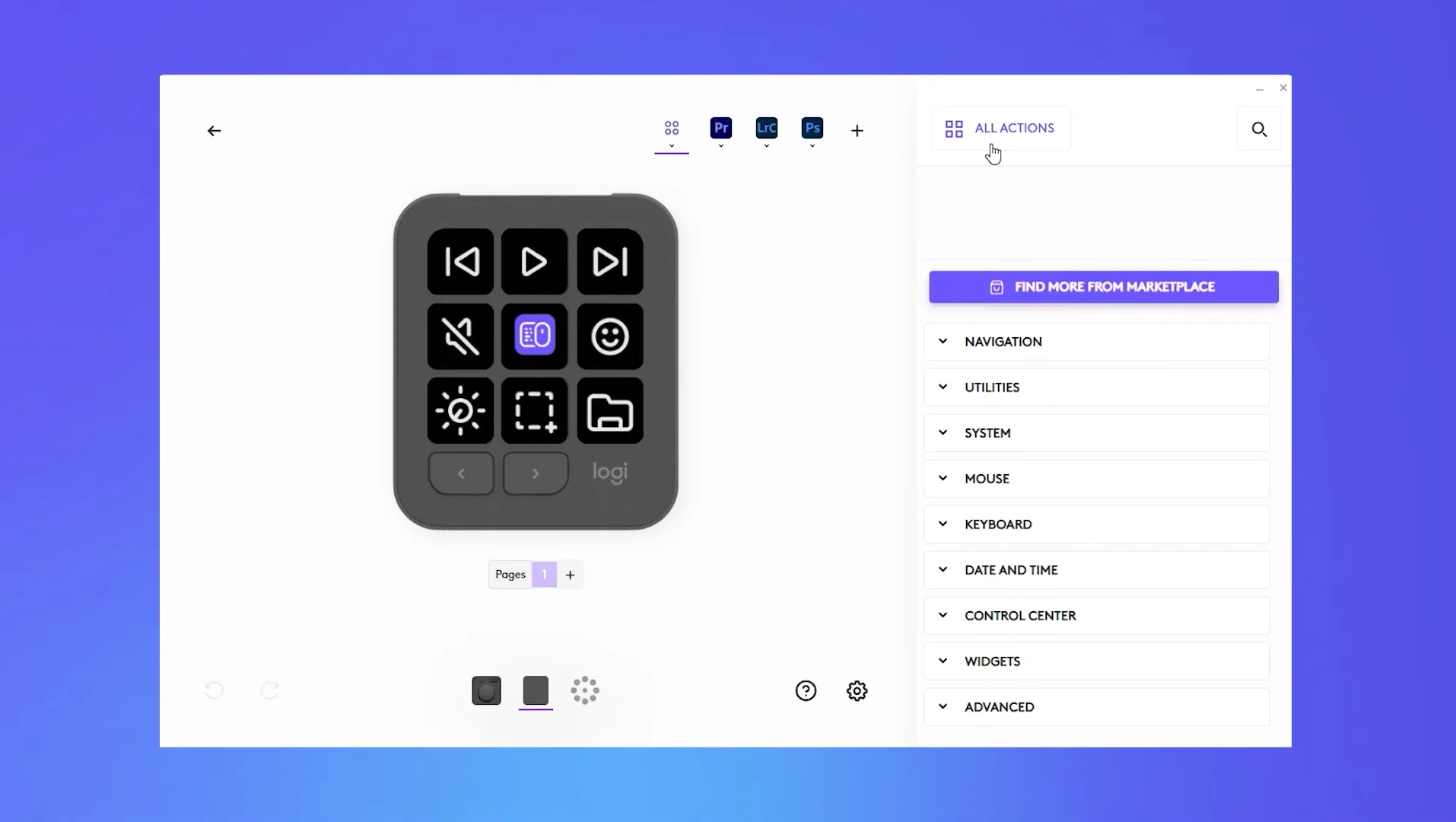
Logitech MX Creative Keypad connects with PC or Mac via USB-C Type where Dialpad is connected via Bluetooth or dongle (Logitech Bolt) that you have to purchase seperately. After analyzing price to value about this stream dock, I got to know even Dialpad worths solely $199.99 USD but Logitech is providing you a best Duo for streaming dock.
3 Steps to Use Smart Actions Logitech MX Creative Console
Following steps would be applied if you want to use smart actions, but first you have to Download Logi Options+ from official Website and install it on you Mac or PC.
Step 1: Connect MX Creative Console
Connect USB-C type cable with Logitech MX Creative Keypad and for Dialpad, you have to power it up with two non-rechargable cells and connect via Bluetooth or Bolt dongle.
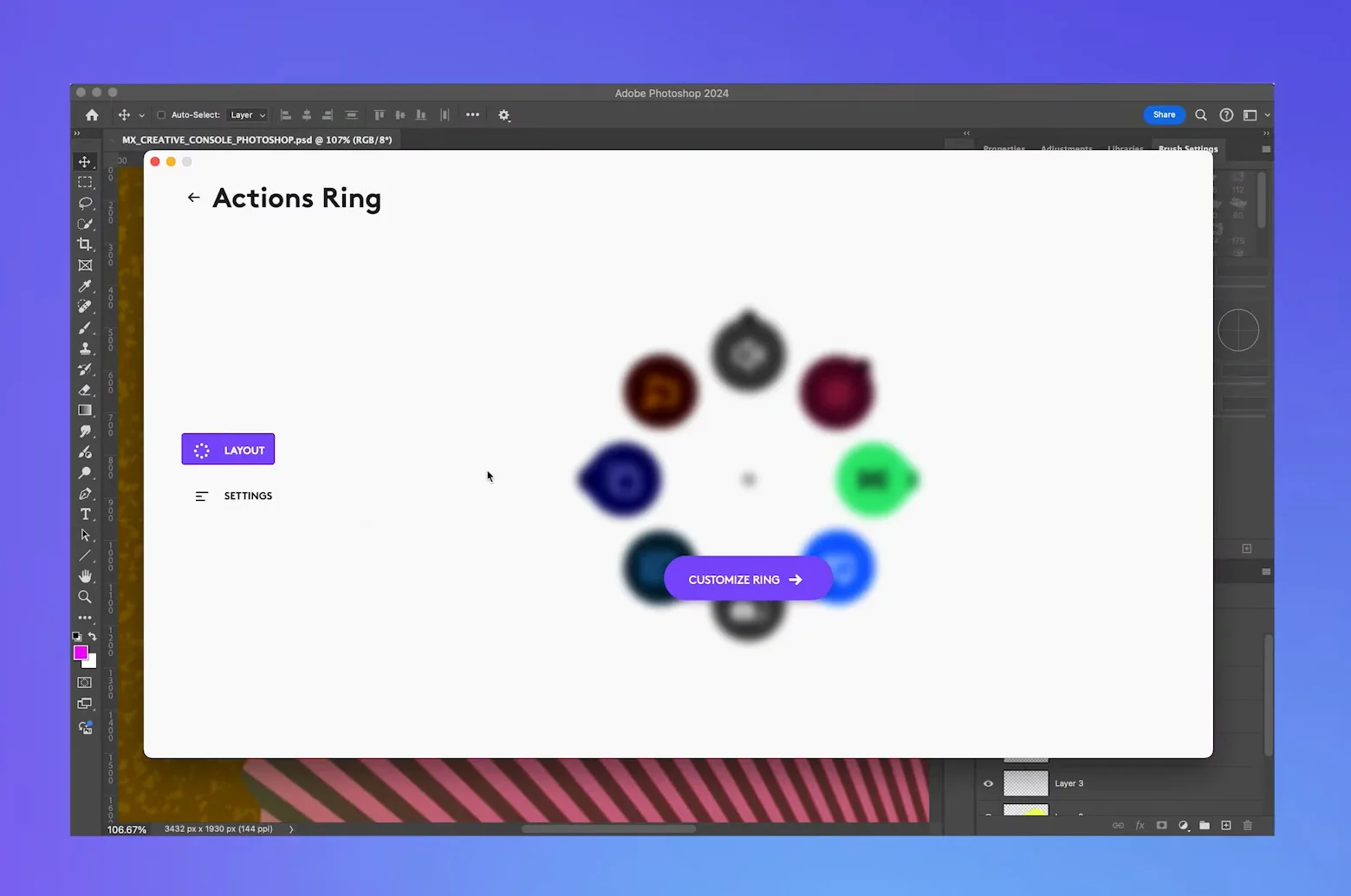
Step 2: Add Smart Actions
In Logi Options+, select MX Creative console from list of connected devices and find Smart Actions within Console’s setting. You will see a “Add New Smart Action” option that will help you setup macros, automated tasks or even add new shortcuts.
Step 3: Customize and Assign Controls
Select the key or dial you want to customize and then assign smart action to it. But if you are using Adobe Creative Cloud then select Adobe Tools and assign given tools from list to it. Save it to see magic!
Is it Worth buying Logitech MX Creative Console?
Overall talking about this stream dock, It is clear that it not only allows for faster workflows but it also brings fun and new excitement to your productivity which will enhance your creativity and bring you closer to creative freedom that all creators are looking for. Here are some pros and cons to consider this tool for your desk.

Logitech MX Creative Console
£199.99The Logitech MX Creative Console is a very aggressive and flexible workplace tool that can take creative workflows to the next level, especially for the Adobe Creative Cloud users. But problems with the pricing, the small range integrations centralised on the Adobe platform as well as the not so easy to use may cut the captivation for some people.
Editor’s Recommendation: